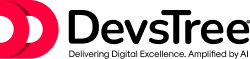Ever dreamed of creating your own app, website, or game? Maybe you’ve got an idea for a tool that could make your life easier or a fun project to share with friends. Building software might sound like something only tech wizards can do, but the truth is, anyone can learn how to do it—even you! This guide is your friendly roadmap to turning your ideas into real, working software, no matter your experience level. Let’s dive in!
Step 1: Figure Out What You Want to Build
Before you touch a keyboard, take a moment to think about your project. What do you want your software to do? Maybe you want a simple app to track your daily chores or a website to showcase your photography. For example, Sarah, a college student, decided to build a study planner app to organize her assignments. Start by jotting down the main features your software needs, like a login page or a task list. Keep it simple at first—focus on the core idea.
Step 2: Pick Up Some Coding Basics
Coding is the language of software, and you don’t need to be fluent right away. Start with a beginner-friendly language like Python, which is like the English of programming—clear and versatile. If you’re into websites, JavaScript is your go-to. Imagine you’re learning to cook: you don’t need to master every recipe, just the basics like chopping and stirring. Websites like Codecademy or freeCodeCamp offer free lessons where you can practice things like making a button or storing a name. Aim to understand simple concepts like loops and variables, which are like the building blocks of your software.
Read More– IT Consulting Services: What Every Small Business Should Know
Step 3: Choose the Right Tools
Think of coding tools as your kitchen appliances—they make the job easier. For a website, you’ll need HTML (for structure), CSS (for style), and JavaScript (for interactivity). Want to build a mobile app? Flutter lets you create apps for both iPhone and Android. For games, Unity is a popular choice. Download Visual Studio Code, a free app that’s like a notepad for coding. Also, try GitHub—it’s like Google Docs for saving and sharing your code. Sarah used Python and a tool called Tkinter to build her study planner’s interface, which kept things simple.
Step 4: Build Something Small First
Don’t try to build the next Instagram on day one. Start with a “minimum viable product” (MVP)—a basic version of your idea. For Sarah’s study planner, her MVP let her add tasks and mark them as done. Break your project into tiny pieces, like adding a button or saving a user’s input. If you hit a roadblock, check out Stack Overflow or YouTube tutorials. It’s like assembling a puzzle: one piece at a time, and the picture starts to form.
Step 5: Test It Out
Once you’ve got a working version, play around with it. Click every button, try every feature, and see what breaks. Ask a friend to test it too—they’ll spot things you missed. For example, Sarah’s friend noticed the app crashed if a task name was too long, so she fixed it. Testing is like trying a new recipe: you taste it, tweak the spices, and make it better. If you’re building a website, tools like BrowserStack can check how it looks on different devices.
Step 6: Share Your Creation
Time to show the world! For a website, platforms like Netlify or Vercel make it easy to put your project online. Mobile apps can go on the App Store or Google Play, though it takes a bit more setup. Share your project on social media or a site like Product Hunt to get feedback. When Sarah launched her study planner, she shared it with her classmates, and their suggestions helped her add a calendar feature. Launching is exciting—it’s like hosting a dinner party and seeing everyone enjoy your dish.
Step 7: Keep Learning and Improving
Your first project won’t be perfect, and that’s okay! Use feedback to add new features, like notifications or a prettier design. Keep learning—maybe dive into databases or animations next. Join online groups like DEV Community to connect with other beginners. Software development is like gardening: you plant a seed, water it, and watch it grow over time.
A Few Tips to Stay on Track
- Start small: A simple project builds confidence.
- Don’t give up: Coding can be tricky, but every mistake teaches you something.
- Have fun: Pick a project you’re excited about to stay motivated.
Building software is like crafting a story you start with an idea, shape it bit by bit, and share it with the world. It’s not always easy, but it’s incredibly rewarding. Whether you’re making a game, an app, or a website, this roadmap gives you a clear path to follow. So, grab your laptop, pick a small project, and start coding today. Your first software is waiting to be built—what will it be?
Ready to build something amazing? Get in touch with Devstree IT Solutions today!