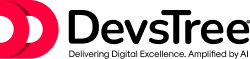AI virtual assistants are revolutionizing how users engage with web and mobile applications, offering intuitive, conversational experiences that enhance usability and efficiency. From answering questions to automating tasks, these smart tools can elevate your project’s value. This guide outlines a straightforward approach to integrating AI virtual assistants into your web and mobile projects, focusing on practical steps for those looking to hire a web developer, hire a mobile app developer, or hire an AI developer to bring their vision to life.
What is AI Virtual Assistants?
AI virtual assistants are intelligent systems powered by technologies like natural language processing (NLP) and machine learning. They interact with users through text or voice, handling tasks like answering queries, guiding navigation, or providing personalized recommendations. For example, a retail app might use a chatbot to help customers find products, while a travel website could deploy a voice assistant to book flights. To implement these, you may need to hire a web developer for seamless website integration, hire a mobile app developer for cross-platform apps, or hire an AI developer for custom AI solutions.
Integrating these assistants involves connecting an AI service to your app or website’s interface and backend, creating a seamless user experience.
Step 1: Define Your Objectives and Use Case
Start by clarifying the purpose of your AI virtual assistant. Consider these questions:
- What’s the goal? Examples include improving customer support, simplifying onboarding, or offering personalized suggestions.
- Who’s the audience? Understand their preferences to shape the assistant’s tone and features.
- Which platforms? Decide if the assistant will work on a website, mobile app (iOS, Android, or both), or across multiple channels.
For instance, a fitness app might need an assistant to guide users through workout plans, while an e-commerce site could focus on answering product-related questions. A skilled web developer or mobile app developer can help translate these goals into a functional interface, while an AI developer can optimize the underlying AI model.
Step 2: Choose the Right AI Platform
Selecting an AI platform is a critical decision that depends on your project’s needs, budget, and technical resources. Here are some popular options:
- Dialogflow (Google): Great for building conversational agents with strong NLP, suitable for both web and mobile.
- Microsoft Bot Framework: Ideal for enterprise projects, offering integration with Azure’s AI tools.
- IBM Watson Assistant: Best for complex applications needing advanced customization.
- Open-source Tools: Platforms like Rasa or Botpress offer flexibility but require more setup effort, often needing an AI developer to customize.
- API-based Services: Solutions like xAI’s API (visit https://x.ai/api for details) provide powerful, cloud-based AI capabilities, simplifying integration for developers.
For most web and mobile projects, API-based platforms are user-friendly, as they handle the heavy lifting of AI processing remotely. If you hire an AI developer, they can streamline integration with these platforms, while a web developer or mobile app developer can ensure compatibility with your project’s infrastructure.
Step 3: Design an Engaging User Interface
The interface is where users interact with your AI assistant, so it needs to be intuitive and visually appealing. Key considerations include:
- Text-based Interface: For chatbots, design a clean chat window with a natural conversational flow. Ensure it’s easy to read and navigate on both web and mobile devices.
- Voice Interface: For voice assistants, incorporate speech recognition and clear audio feedback. Ensure compatibility with different devices and accents.
- Visual Elements: Add features like typing indicators, quick-reply buttons, or progress animations to make interactions feel dynamic and responsive.
Make sure the interface works seamlessly across screen sizes and platforms. For mobile apps, test on both iOS and Android to ensure a consistent experience. Hiring a web developer ensures a responsive website design, while a mobile app developer can optimize for iOS and Android. An AI developer can enhance the interface with advanced conversational features.
Step 4: Connect the AI to Your Project
Integrating the AI involves linking the platform’s backend to your app or website. Here’s a simplified overview:
For Web Projects
- Access the AI Service: Sign up for your chosen platform and obtain access credentials, like API keys.
- Set Up a Backend: Use a server to manage communication between your website and the AI service. This handles sending user inputs and receiving responses.
- Link to the Frontend: Ensure the website’s interface displays the AI’s responses in real-time, creating a smooth chat or voice experience.
For Mobile Apps
- Use Platform Tools: Most AI platforms offer mobile-friendly tools or SDKs for iOS and Android, making integration straightforward.
- Enable Real-time Responses: Ensure the app can send user inputs to the AI service and display answers quickly, even on varying network conditions.
- Plan for Offline Scenarios: Include fallback options, like preloaded responses, for times when internet access is limited.
To execute this effectively, you might hire a web developer for website backend setup, a mobile app developer for app integration, or an AI developer to handle complex AI service connections.
Step 5: Test and Refine
Testing ensures your AI assistant performs reliably and meets user expectations. Focus on these areas:
- Functionality: Check that the assistant understands and responds accurately to a wide range of user inputs.
- User Experience: Gather feedback from real users to improve the conversational flow and interface design.
- Performance: Test response times, especially for mobile apps where network issues can cause delays.
- Edge Cases: Verify how the assistant handles unclear questions, typos, or unsupported languages.
Use analytics to track how users interact with the assistant and identify areas for improvement, such as frequently asked questions that need better responses. An AI developer can refine the AI model, while web developers and mobile app developers can optimize the interface based on test results.
Step 6: Launch and Maintain
Once testing is complete, deploy your AI virtual assistant to your website or mobile app. Use reliable hosting services for web projects, and publish mobile apps to the App Store and Google Play.
Ongoing maintenance is essential:
- Update the AI: Regularly refine the assistant’s responses based on new user interactions and feedback.
- Monitor Performance: Track metrics like response accuracy and speed to catch any issues early.
- Prioritize Security: Protect user data with encryption and comply with privacy laws like GDPR or CCPA.
Hiring a dedicated web developer, mobile app developer, or AI developer can ensure smooth deployment and ongoing maintenance.
Best Practices for Success
- Start Simple: Focus on a specific use case to avoid overwhelming users with overly complex interactions.
- Personalize Interactions: With user permission, tailor responses using data like names or preferences to create a more engaging experience.
- Offer Fallback Options: If the AI can’t answer a query, guide users to FAQs or human support.
- Ensure Accessibility: Make the assistant usable for everyone, including support for screen readers and voice inputs.
Conclusion
Integrating AI virtual assistants into web and mobile projects can transform how users interact with your platform, making it more engaging and efficient. By setting clear goals, choosing the right AI platform, designing a user-friendly interface, and following a structured integration process, you can create a powerful assistant that delights users. To achieve this, consider hiring a web developer for website functionality, a mobile app developer for app compatibility, or an AI developer for advanced AI customization. Start with a focused approach, test thoroughly, and continuously improve based on user feedback.