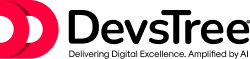The e-learning industry is booming, with platforms like Coursera leading the charge in delivering accessible, high-quality education. Building an e-learning app like Coursera may seem daunting, but with a clear roadmap, you can create a robust platform that connects learners and educators. Here’s a step-by-step guide to help you develop your own e-learning app in 8 simple steps.
Step 1: Define Your App’s Goals and Features
Start by outlining the purpose of your e-learning app. Do you want to offer professional courses, academic tutoring, or niche skills training? Identify your target audience—students, professionals, or hobbyists—and their needs. Key features to consider include:
- Course Catalog: A searchable library of courses with filters for category, level, or instructor.
- User Profiles: Accounts for learners and instructors with progress tracking.
- Video Streaming: High-quality, adaptive streaming for course videos.
- Quizzes and Assessments: Interactive quizzes and assignments to test knowledge.
- Certificates: Digital credentials for course completion.
- Community Features: Discussion forums or chat for learner interaction.
- Payment System: Subscription or pay-per-course models.
Research competitors like Coursera to identify must-have features and unique selling points for your app.
Step 2: Conduct Market Research
Understand your market by analyzing competitors and user preferences. Study platforms like Coursera, Udemy, or Khan Academy to identify their strengths and gaps. Use surveys or social media platforms like X to gather feedback on what learners and instructors want. Key questions to answer:
- What subjects or skills are in demand?
- What pricing models work best for your audience?
- Are there underserved niches you can target?
This research will shape your app’s value proposition and help you stand out.
Step 3: Choose the Right Tech Stack
Selecting the right technology is critical for scalability and performance. Since you’re building a web-based e-learning app, consider the following tech stack:
- Frontend: React.js with Tailwind CSS for a responsive, modern interface.
- Backend: Node.js with Express for handling API requests and server logic.
- Database: PostgreSQL for structured data like user profiles and course details, or MongoDB for flexibility with unstructured data.
- Video Streaming: Use a service like AWS Elemental MediaLive or Vimeo for reliable video delivery.
- Authentication: Firebase Authentication or OAuth for secure user logins.
- Payment Processing: Stripe or PayPal for handling transactions.
- Hosting: AWS or Firebase for scalable cloud infrastructure.
This stack ensures your app is fast, secure, and scalable, similar to Coursera’s architecture.
Step 4: Design an Intuitive User Interface
User experience (UX) is critical for e-learning apps. Design a clean, intuitive interface that makes navigation effortless. Key design principles:
- Simplicity: Use a minimalistic layout with clear calls-to-action (e.g., “Enroll Now” buttons).
- Accessibility: Ensure compatibility with screen readers and support for multiple languages.
- Mobile Responsiveness: Optimize for both desktop and mobile users, as many learners use smartphones.
Use tools like Figma or Adobe XD to create wireframes and prototypes. Test your designs with potential users to refine the UX.
Read More- Create Your Own Ride-Sharing App Like Lyft: 8 Simple Steps
Step 5: Develop Core Features
Start building the app by focusing on the minimum viable product (MVP). Prioritize these core features:
- Course Management: Allow instructors to upload videos, quizzes, and materials.
- User Dashboard: Display enrolled courses, progress, and certificates for learners.
- Search and Filters: Enable users to find courses by keyword, category, or rating.
- Secure Payments: Integrate a payment gateway for seamless transactions.
Use agile development methodologies to build and test features iteratively. Frameworks like React can streamline frontend development, while Node.js ensures a robust backend.
Step 6: Integrate Video Streaming and Content Delivery
Video is the backbone of e-learning apps. Partner with a content delivery network (CDN) like Cloudflare or AWS CloudFront to ensure smooth video streaming with minimal buffering. Implement adaptive bitrate streaming to adjust video quality based on the user’s internet speed. For security, use DRM (Digital Rights Management) to prevent unauthorized downloading of course content.
Step 7: Test and Deploy the App
Thorough testing is essential to ensure a bug-free experience. Conduct:
- Functional Testing: Verify that all features (e.g., video playback, quiz submission) work as intended.
- Performance Testing: Test load times and scalability under high user traffic.
- Security Testing: Check for vulnerabilities in authentication, payments, and data storage.
Once testing is complete, deploy the app on a cloud platform like AWS or Firebase. Use CI/CD pipelines to automate updates and ensure smooth deployments.
Step 8: Market and Scale Your App
After launching, focus on attracting users and scaling your platform. Strategies include:
- Marketing: Use SEO, social media ads, and content marketing to drive traffic. Share updates and success stories on platforms like X to build buzz.
- Partnerships: Collaborate with universities, professionals, or influencers to create exclusive courses.
- Analytics: Use tools like Google Analytics or Mixpanel to track user engagement and refine features.
- Feedback Loop: Encourage user reviews and iterate based on feedback to improve the app.
Scaling may involve adding features like gamification (badges, leaderboards) or expanding to new markets with localized content.
Estimating the Cost to Build an E-Learning App
The cost of building an e-learning app like Coursera depends on factors like complexity, features, team size, and location of the development team. Below is a breakdown of potential costs for a minimum viable product (MVP):
- Planning and Research (Step 1-2): $2,000–$5,000 for market research, competitor analysis, and defining requirements. This may involve hiring consultants or using survey tools.
- Design (Step 4): $5,000–$15,000 for UI/UX design, including wireframes, prototypes, and user testing. Freelance designers charge $30–$80/hour, while agencies may cost more.
- Development (Step 3, 5-6): $20,000–$80,000 for frontend and backend development, including video streaming integration. Developer rates vary by region:
- North America/Europe: $50–$150/hour
- Asia (e.g., India): $20–$50/hour
- A small MVP with core features (course catalog, user profiles, video streaming, payments) typically takes 1,000–2,000 hours.
- Third-Party Services:
- Video Streaming (e.g., AWS Elemental or Vimeo): $500–$2,000/month for hosting and bandwidth, depending on user volume.
- Payment Gateway (e.g., Stripe): 2.9% + $0.30 per transaction.
- Cloud Hosting (e.g., AWS): $100–$1,000/month based on traffic and storage.
- Testing and Deployment (Step 7): $3,000–$10,000 for functional, performance, and security testing, plus initial deployment costs.
- Marketing and Launch (Step 8): $5,000–$20,000 for initial marketing campaigns, SEO, and social media ads.
Total Estimated Cost for MVP: $35,000–$150,000, depending on complexity and team location. Ongoing costs (hosting, maintenance, marketing) may range from $1,000–$5,000/month. To reduce costs, consider using pre-built platforms like LearnWorlds or Teachable for $5,000–$20,000, though they offer less customization.
For a fully custom app with advanced features (e.g., AI recommendations, live classes), costs could exceed $200,000. Always budget for post-launch maintenance and updates (10–20% of initial development cost annually).
Conclusion
Building an e-learning app like Coursera requires careful planning, the right technology, and a focus on user experience. By following these 8 steps—defining goals, researching the market, choosing a tech stack, designing a great UI, developing core features, integrating video streaming, testing rigorously, and marketing effectively—you can create a successful platform that empowers learners worldwide. Factor in costs early to align with your budget, and consider starting with an MVP to test the market. Start small, iterate based on feedback, and scale as your user base grows.
Ready to start? Dive into your project and bring education to the masses!