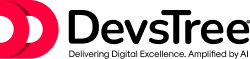Having your Google Play Developer account suspended can be a frustrating experience, especially if your apps are a significant part of your business or creative work. A suspension can occur for various reasons, such as policy violations, issues with app content, or suspicious activity. However, there are steps you can take to understand the situation, appeal the suspension, and potentially recover your account. This guide will walk you through the process of recovering a suspended Google Play Developer account in a clear and actionable way.
Why Was Your Account Suspended?
Before attempting to recover your account, it’s crucial to understand why Google suspended it. Google typically sends an email to the account holder detailing the reason for the suspension. Common reasons include:
- Policy Violations: Your app may have violated Google Play’s Developer Program Policies, such as including inappropriate content, misleading claims, or unsafe features.
- Multiple Accounts: Google prohibits developers from maintaining multiple Play Developer accounts. If you’re linked to another account, this could trigger a suspension.
- Payment Issues: Unresolved payment disputes, such as chargebacks or invalid payment methods, can lead to account suspension.
- Malware or Security Concerns: Apps that contain malicious code or pose security risks to users can result in immediate suspension.
- Spamming or User Deception: Practices like keyword spamming, fake reviews, or misleading app descriptions can lead to account issues.
Check the suspension email carefully for specific details. If the email is vague or you’re unsure about the violation, you may need to dig deeper into Google’s policies or contact their support team for clarification.
Steps to Recover a Suspended Google Play Developer Account
Recovering a suspended account requires a systematic approach. Follow these steps to maximize your chances of reinstatement:
- Review the Suspension Email
The suspension notification email from Google will outline the reason for the suspension and any specific policy violations. It may also include details about the app or apps involved. Take note of:
- The exact policy violated (e.g., section of the Developer Program Policies).
- Whether the suspension is app-specific or account-wide.
- Any instructions for submitting an appeal.
If you can’t find the email, check your spam or junk folder, or log into the Google Play Console to view any notifications.
- Understand Google’s Policies
Familiarize yourself with the Google Play Developer Program Policies. These policies cover everything from content guidelines to user privacy and monetization rules. Cross-reference the violation mentioned in the email with the relevant policy section to understand what went wrong. This step is critical because your appeal must demonstrate that you’ve addressed the issue or that the suspension was a mistake.
- Fix the Issue (If Possible)
If the suspension is related to a specific app, review and update the app to comply with Google’s policies. Common fixes include:
- Removing or editing inappropriate content (e.g., explicit images, text, or functionality).
- Updating your app’s metadata (title, description, or icons) to avoid misleading information.
- Ensuring compliance with privacy policies, such as clearly disclosing data collection practices.
- Addressing any security vulnerabilities or bugs.
If the suspension is account-wide, consider whether any of your apps or account practices (e.g., multiple accounts) could have triggered the issue. Fix these before submitting an appeal.
- Submit an Appeal
Google allows developers to appeal suspensions through the Google Play Console. Here’s how to do it:
- Log into your Google Play Console (if you still have access).
- Navigate to the suspension notification or the “Account Status” section.
- Click on the “Appeal” button or follow the link provided in the suspension email.
- Complete the appeal form with the following:
- A Clear Explanation: Acknowledge the violation (if applicable) and explain how you’ve fixed it. If you believe the suspension was a mistake, provide evidence to support your case.
- Supporting Documentation: Include screenshots, updated app files, or other relevant materials to demonstrate compliance.
- Professional Tone: Be concise, polite, and professional. Avoid emotional language or blaming Google.
Submit the appeal and note the confirmation number or email for reference.
- Wait for a Response
Google typically reviews appeals within a few days to a week, though complex cases may take longer. During this time:
- Monitor your email for updates from Google.
- Avoid creating new Google Play Developer accounts, as this violates Google’s policies and could lead to permanent bans.
- Refrain from contacting Google repeatedly, as this may delay the process.
- Follow Up if Necessary
If your appeal is rejected, Google will send a response explaining why. Review their feedback carefully and address any outstanding issues. You may be able to submit a second appeal with additional information or corrections. If the rejection email doesn’t provide clear reasons, you can try contacting Google Play Developer Support through the Help Center for further clarification.
Tips to Improve Your Chances of Recovery
- Be Honest and Transparent: If you made a mistake, admit it in your appeal and show how you’ve corrected it. Google appreciates accountability.
- Provide Evidence: Include specific details, such as updated app versions, screenshots, or policy compliance documentation.
- Act Quickly: Submit your appeal as soon as possible to demonstrate urgency and commitment to resolving the issue.
- Avoid Repeated Violations: If your account is reinstated, ensure all your apps comply with Google’s policies to prevent future suspensions.
What to Do If Your Appeal Is Denied
If Google denies your appeal and upholds the suspension, you have a few options:
- Request Further Clarification: Contact Google Play Developer Support to understand the exact reason for the denial. Sometimes, they provide additional details that can help you refine a future appeal.
- Create a New Account (With Caution): Google’s policies prohibit creating new accounts to circumvent a suspension. However, if you believe the suspension was unfair and you’ve exhausted all appeal options, you may consider registering a new account with a different email address and payment method. Be aware that Google may link this account to your suspended one, leading to another ban.
- Explore Alternative Platforms: If recovery isn’t possible, consider publishing your apps on other platforms like the Amazon Appstore, Samsung Galaxy Store, or direct distribution through your website.
Preventing Future Suspensions
To avoid future issues with your Google Play Developer account:
- Stay Updated on Policies: Regularly review Google’s Developer Program Policies, as they can change over time.
- Test Your Apps Thoroughly: Use tools like Google’s pre-launch reports to identify potential policy violations before publishing.
- Maintain a Single Account: Avoid creating multiple Google Play Developer accounts, as this is a common cause of suspensions.
- Monitor User Feedback: Address user complaints or negative reviews promptly, as these can trigger Google’s attention.
- Secure Your Account: Enable two-factor authentication and ensure your account isn’t compromised, as suspicious activity can lead to suspensions.
Conclusion
Recovering a suspended Google Play Developer account is challenging but not impossible. By understanding the reason for the suspension, addressing any violations, and submitting a well-crafted appeal, you can increase your chances of reinstatement. Act quickly, stay compliant with Google’s policies, and take steps to prevent future issues. If you’re unable to recover your account, explore alternative platforms to continue sharing your apps with the world.
For more information or assistance, please feel free to contact us. Our dedicated team is always ready to guide you and provide the support you need.