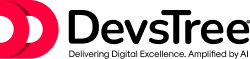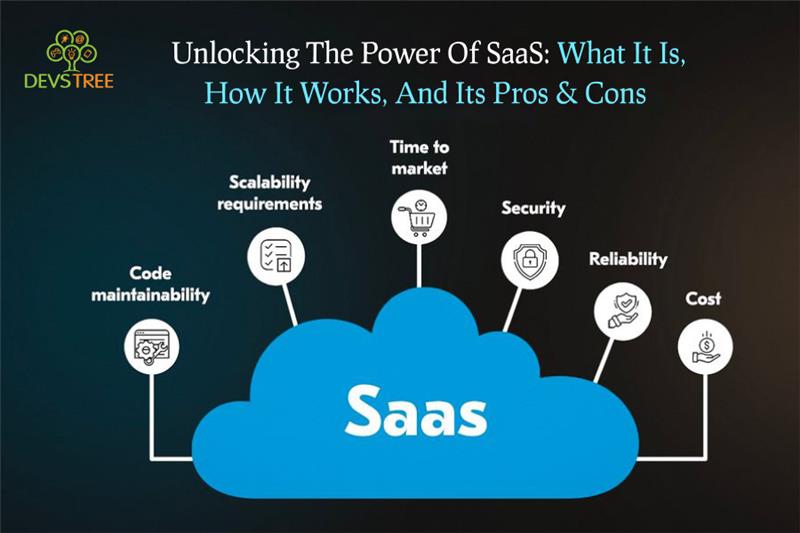
In today’s fast-paced digital world, Software as a Service (SaaS) has become a game-changer for businesses and individuals alike. From managing projects to streamlining workflows, SaaS solutions like Google Workspace, Salesforce, and Zoom are powering modern operations. But what exactly is SaaS, how does it work, and what are its benefits and drawbacks? In this blog, we’ll break it down in simple terms and explore why SaaS is revolutionizing the way we use software.
What Is SaaS?
SaaS, or Software as a Service, is a cloud-based model where software is hosted on a provider’s servers and delivered to users over the internet. Instead of installing software on your device or buying expensive licenses, you access SaaS applications through a web browser, typically via a subscription. Think of it like renting software: you pay for what you use, and the provider handles everything else, from updates to maintenance.
Examples of popular SaaS tools include:
- Dropbox for cloud storage
- Slack for team communication
- Canva for graphic design
- Shopify for e-commerce
SaaS is part of the broader cloud computing family, alongside Infrastructure as a Service (IaaS) and Platform as a Service (PaaS), but it’s the most user-friendly and widely adopted.
How Does SaaS Work?
SaaS operates on a simple yet powerful model. Here’s a step-by-step look at how it works:
- Hosted on the Cloud: The SaaS provider hosts the software on remote servers, often using cloud platforms like AWS or Google Cloud.
- Subscription-Based Access: Users pay a recurring fee (monthly or annually) to access the software via a web browser or app.
- Automatic Updates: The provider manages updates, security patches, and maintenance, ensuring the software is always up-to-date.
- Scalable Usage: Users can scale their subscription based on needs, adding or removing features or users as required.
- Data Storage and Security: User data is stored securely in the cloud, with providers implementing encryption and backups.
For example, when you use Google Docs, you’re accessing a SaaS product. Google hosts the software, stores your documents, and updates the platform without you needing to download anything.
Pros of SaaS
SaaS offers numerous benefits, making it a go-to choice for businesses of all sizes. Here are the key advantages:
1. Cost-Effective
SaaS eliminates the need for upfront investments in hardware or software licenses. Subscription-based pricing (e.g., $10–$100/month) makes it affordable, especially for startups and small businesses.
2. Easy to Use and Access
SaaS apps are accessible from any device with an internet connection, making them ideal for remote work. No installation or complex setup is required—just log in and start using.
3. Scalability
SaaS solutions grow with your business. Need more storage or users? Simply upgrade your plan. This flexibility is perfect for businesses with fluctuating needs.
4. Automatic Updates
Forget manual updates or compatibility issues. SaaS providers handle upgrades, ensuring you always have the latest features and security patches.
5. Integration and Collaboration
Many SaaS tools integrate seamlessly with other platforms (e.g., Slack with Google Drive). They also support real-time collaboration, boosting team productivity.
Read More- How to Make an E-Learning App Like Coursera in 8 Simple Steps
Cons of SaaS
While SaaS is powerful, it’s not without challenges. Here are some potential drawbacks:
1. Internet Dependency
SaaS relies on a stable internet connection. If your internet is slow or unreliable, it can disrupt access to critical tools.
2. Subscription Costs Add Up
While SaaS is affordable initially, long-term subscription costs can accumulate, especially if you use multiple SaaS tools or scale up significantly.
3. Limited Customization
SaaS apps are designed for broad use, so they may not offer the deep customization some businesses need compared to on-premises software.
4. Data Security Concerns
Storing data in the cloud means trusting the provider’s security measures. While most SaaS companies use strong encryption, data breaches remain a risk.
5. Vendor Lock-In
Switching SaaS providers can be challenging due to data migration issues or compatibility problems, potentially locking you into one vendor.
Why SaaS Matters for Your Business
SaaS is more than just software—it’s a strategic tool for growth. It allows businesses to focus on their core operations while leaving technical complexities to providers. Whether you’re a startup looking to streamline operations or an enterprise aiming to scale, SaaS offers flexibility, affordability, and efficiency. However, it’s crucial to choose the right SaaS tools based on your needs, budget, and security requirements.
How to Choose the Right SaaS Solution
- Assess Your Needs: Identify the specific problems you want the SaaS tool to solve (e.g., CRM, project management).
- Compare Pricing: Look for plans that fit your budget and offer scalability.
- Check Security: Ensure the provider uses robust encryption and complies with regulations like GDPR.
- Test Integrations: Verify the tool integrates with your existing systems.
- Try Before You Buy: Many SaaS platforms offer free trials—use them to test functionality.
Conclusion
SaaS is unlocking new possibilities for businesses by offering accessible, scalable, and cost-effective software solutions. While it comes with some challenges, the benefits of flexibility, ease of use, and automatic updates make it a powerful choice for modern operations. Ready to harness the power of SaaS for your business? Partner with Devstree IT Solution, a trusted name in innovative software solutions, to find or build the perfect SaaS tools for your needs!